
) under Contacts.
The menu items in the left column of the following table appear in
the display:
Note: If you have changed the function of the right selection key
on your phone, Go to is on the Start screen. See “Right selection
key settings” on page 85 for details.
Menu item
Function
Find
Find a name or select from a list.
Add entry
Add an entry to your contacts list.
Edit name
Edit an existing contact.
Delete
Delete a contact and its associated numbers.
Copy
Copy entries from phone memory to SIM or SIM to
phone memory.
Add number
Add a number to an existing contact.
Settings
Set memory in use (phone or SIM), change your
contacts list view, and check the memory status
of your phone and SIM card.
6200.ENv1_9356027.book Page 41 Wednesday, July 7, 2004 3:40 PM
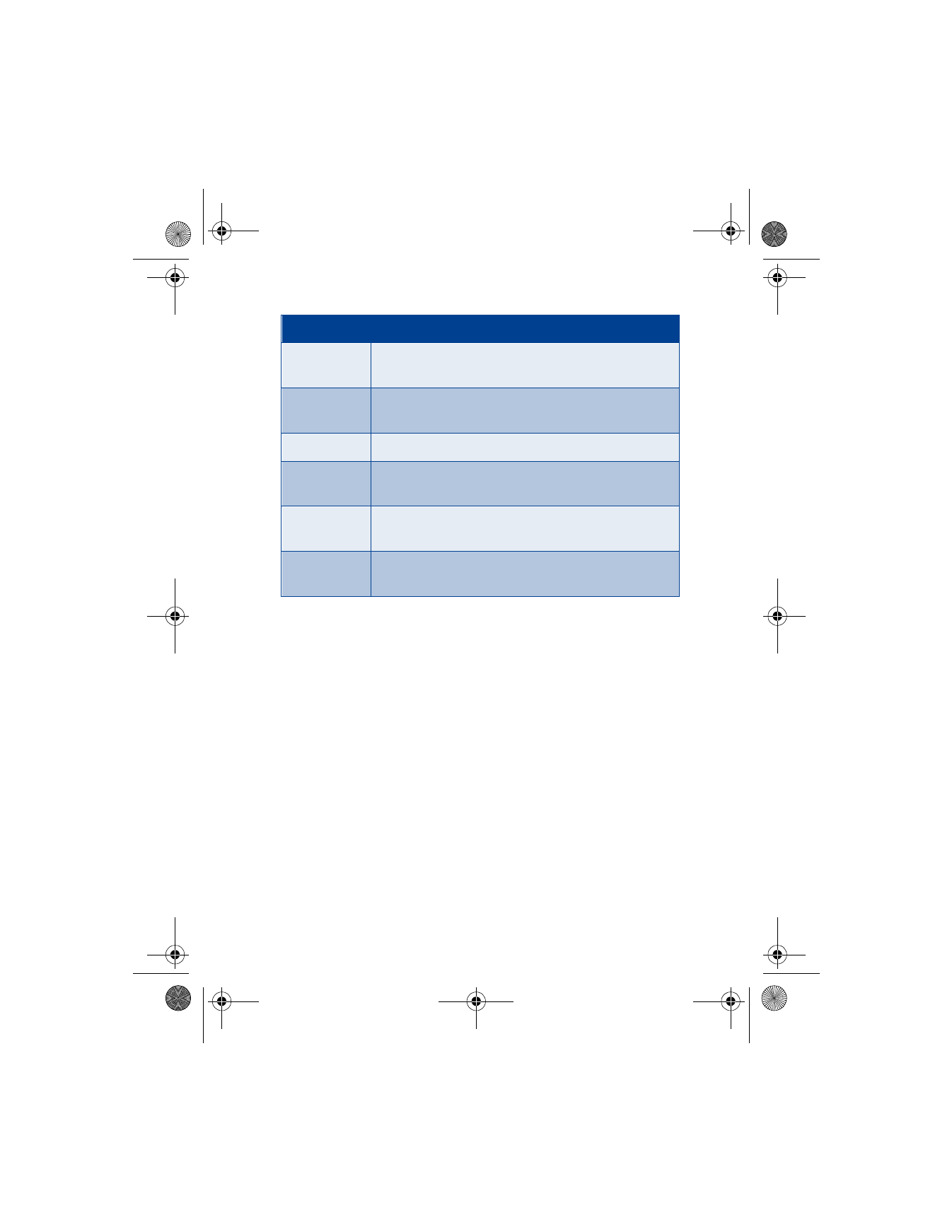
[ 42 ]
2
Scroll to an item, and press Select to activate the feature or enter
its submenu.