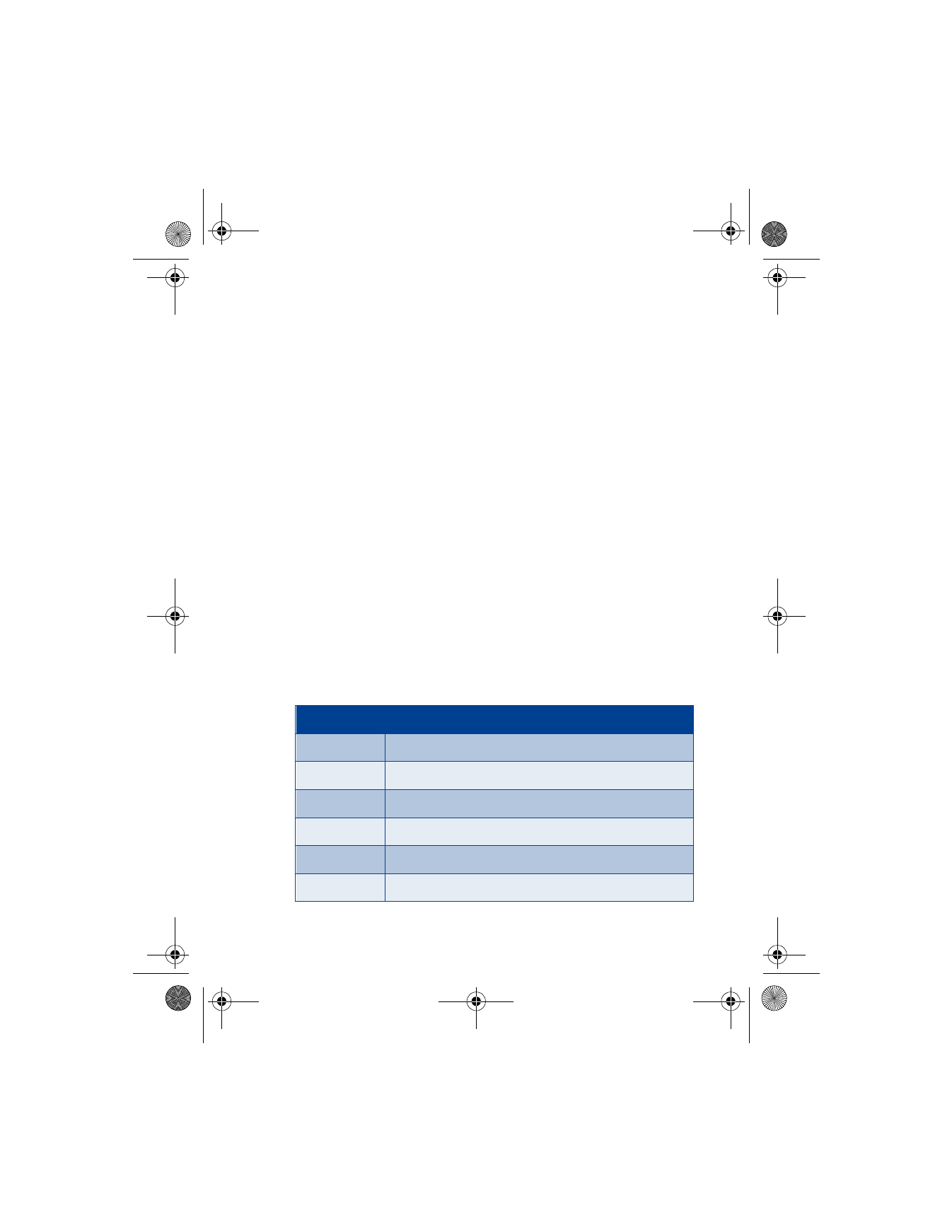
Voice mailbox Check your voice messages.
Radio
Radio on, Radio off, Next channel, and Previous channel
Infrared
Activate infrared.
Recorder
Record speech or sound.
Audible alerts Audible battery bar and Audible signal bar
6200.ENv1_9356027.book Page 121 Wednesday, July 7, 2004 3:40 PM

[ 122 ]
Add a voice tag for the command
1
Press Menu 11-3 (Extras > Voice commands).
2
Scroll to the phone function you wish to tag, then press Select.
3
Scroll to an option associated with that function, then press Select.
4
Press Options, then select Add command.
5
Press Start, then speak the voice tag clearly into the microphone.
Note: Do NOT press Quit unless you want to cancel the recording.
The phone replays and then saves the recorded tag. The
icon appears
next to commands which have voice tags assigned.
Activate a voice command
After you have associated a voice tag with a phone function, you can issue
a command by speaking the voice tag. There are three ways to activate a
voice command:
1
If you have the optional headset attached, press and hold the
headset button.
OR
Press and hold Contacts (or Go to).
OR
Press and hold the volume down key.
2
When Please speak now appears, pronounce the voice tag clearly into
the microphone.
When the phone finds the tag, Found appears, and the phone plays
the recognized voice tag from the phone memory through the
earpiece. The function you requested is then activated.
6200.ENv1_9356027.book Page 122 Wednesday, July 7, 2004 3:40 PM

[ 123 ]
Menu functions
Work with an existing voice command
After you have associated a voice tag to a command, you can choose one
of the following options:
•
Select Playback to listen to the voice command tag.
•
Select Change to change the voice command.
•
Select Delete to erase the voice command tag.
Audible alerts
Audible alerts use a series of beeps to inform you of the current signal
strength or battery level of your phone.
Note: In order to obtain audible alerts, the alerts must first be set
up as voice commands. To set up voice commands, see “Add a voice
tag for the command” on page 122.
Set up audible alerts
1
If you have the optional headset attached, press and hold the
headset button.
OR
Press and hold Contacts (or Go to).
OR
Press and hold the volume down key.
2
When Please speak now appears, pronounce the voice tag clearly into
the microphone.
When the phone finds the tag, Found appears, and the phone plays
the recognized voice tag from the phone memory through the earpiece
The phone then beeps, according to the strengths indicated in the
following table:
Audible alert
One beep Two beeps Three beeps Four beeps
Battery bar strength Low
Half-full
Almost full
Full
Signal bar strength
Weak
Moderate
Strong
Strongest
6200.ENv1_9356027.book Page 123 Wednesday, July 7, 2004 3:40 PM
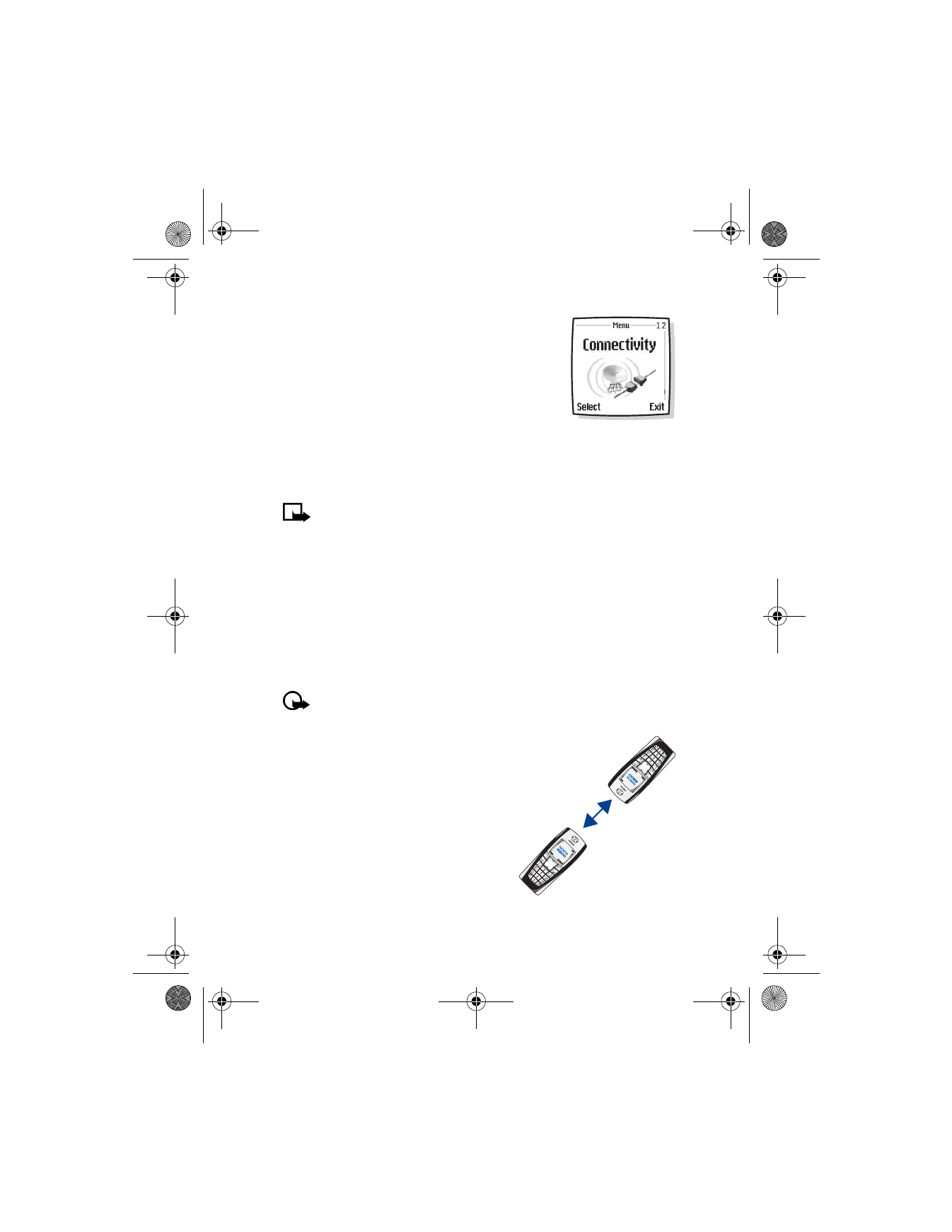
[ 124 ]