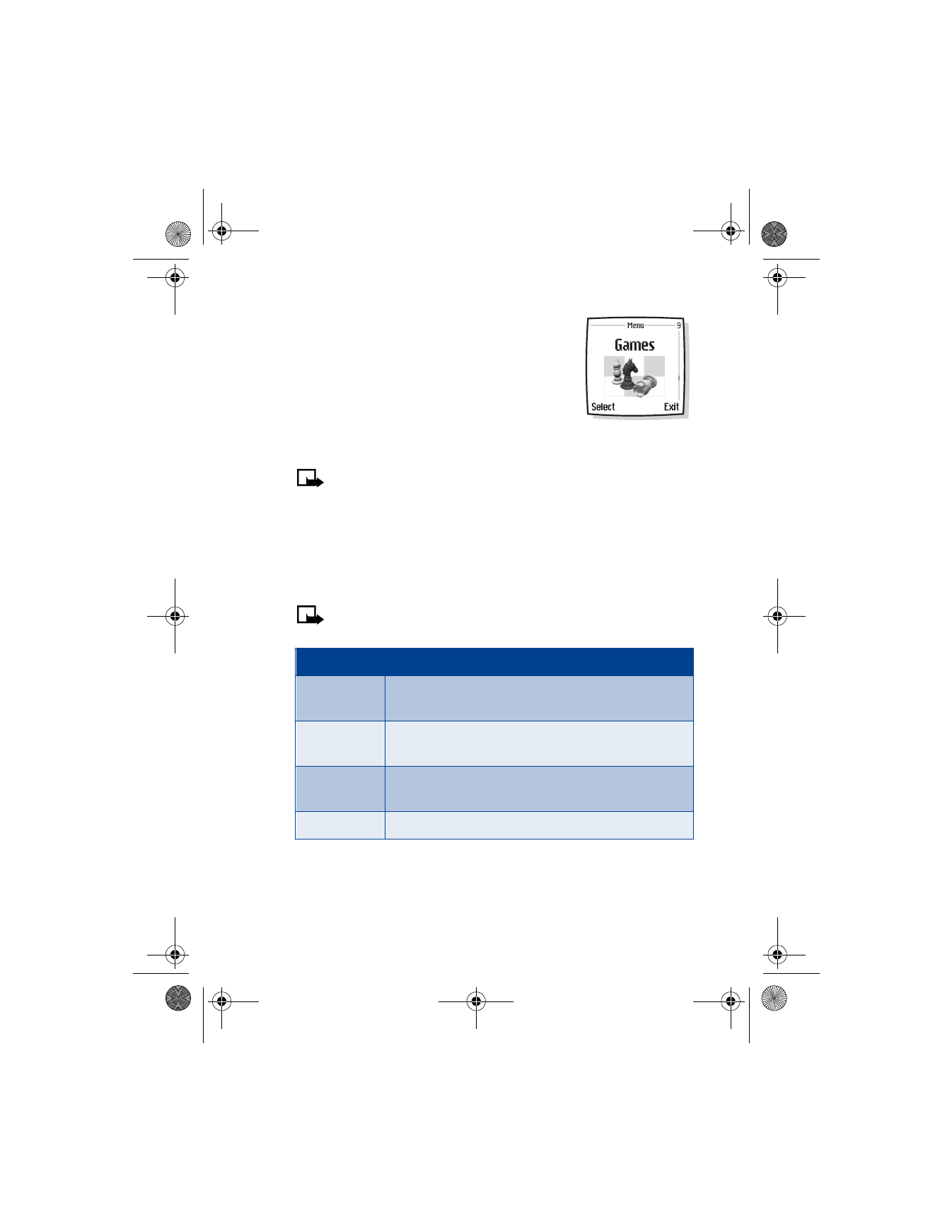
• LAUNCH A GAME
1
At the Start screen, press Menu 9 (Games). After a brief pause, the
following list of game submenus appear in the display:
Note: Some menus listed in the following table are network-
dependent. Contact your wireless provider for more information.
2
Scroll to a submenu and press Select to enter the submenu and
choose other settings.
Submenu
Function
Select game
Select a game or enter a game option list. See “Game
options” on page 114 for more info on game options.
Game
downloads
Connect to game downloads on the Internet using your
xHTML browser.
Memory
Check the available memory for games and game
related applications.
Settings
Turn game sounds, lights, and shakes on or off.
6200.ENv1_9356027.book Page 113 Wednesday, July 7, 2004 3:40 PM

[ 114 ]
Play a game
1
At the Start screen, press Menu 9-1 (Games > Select game). After a
brief pause, a list of games appears in the display.
2
Scroll to a game and press Options or press
h
to quickly launch
the game.
If the selection is a single game it will launch. Otherwise, a list of games
within the selected game set appears in the display. To launch a single
game, scroll to the desired game and press
h
.
3
Choose one of the following options on the game submenu and
press Select:
Choose New game to begin playing a new game.
Choose High score to view previous high scores.
Choose Instructions to get instructions for playing the game.
Tip: If a game uses the whole display area, selection keys such as
Options or Back will not appear in the display. Press
e
to show the
options keys Select or Back (returns to the game).
Game options
1
While viewing the games list, press Options to display those listed in
the following table:
2
Scroll to an option and press Select to activate the option or enter
its submenu.
Option
Function
Open
Play the game.
Delete
Delete the game.
Web access
Options for restricting network access.
Check version
Display the version of the highlighted game.
Details
Display details of the game.
6200.ENv1_9356027.book Page 114 Wednesday, July 7, 2004 3:40 PM

[ 115 ]
Menu functions