
Messages (Menu 1)
If you have subscribed to a message service,
you can send and receive SMS messages to
compatible phones that are also subscribed
to a message service.
You can also send and receive picture messages, MMS messages, and
e-mail if supported by your network. Composed messages can be up to
600 characters in length (when sent in sequences), and multimedia
messages can be up to 1000 characters in length.
Before you can send and receive messages, you will need the following:
•
A messaging service through your wireless provider
•
A message center number, which must be saved to your phone
(if your wireless provider has not done so already)
Message icons
Icons that precede the title of a message indicate the following:
The message has not been read.
The message has been read.
A message (which you have composed) has not been sent.
i
The message is a delivery report.
The message is an MMS message.
6200.ENv1_9356027.book Page 54 Wednesday, July 7, 2004 3:40 PM

[ 55 ]
Menu functions
Choose your message type
You can choose the type of message sent by your phone. Types include
text, e-mail, page, and fax.
Note: This function can be used only if it is supported by your
wireless provider. The default message type is Text.
1
At the Start screen, press Menu 01-5-1-1 (Messages > Message
settings > Text messages > Sending profile). After a brief pause,
Default profile is highlighted.
2
Press Select.
3
Scroll to Messages sent as and press Select.
4
Scroll to the message type of your choice and press Select. A message
appears in the display confirming your selection.
Save your message center number
Messages sent by your phone are routed through your wireless provider’s
message center. Normally, this number is saved to your phone by your
wireless provider. To save the number manually, do the following:
1
At the Start screen, press Menu 01-5-1-1 (Messages > Message
settings > Text messages > Sending profile). After a brief pause,
Default profile is highlighted.
2
Press Select.
3
Scroll to Message center number and press Select.
4
If the box in the display is empty, enter the number given by your
wireless provider and press OK.
OR
If the box is in the display is full, edit the number only if you are
sure the number is incorrect and you would like to change the
number, and press OK.
A message appears in the display that confirms your number is saved.
6200.ENv1_9356027.book Page 55 Wednesday, July 7, 2004 3:40 PM
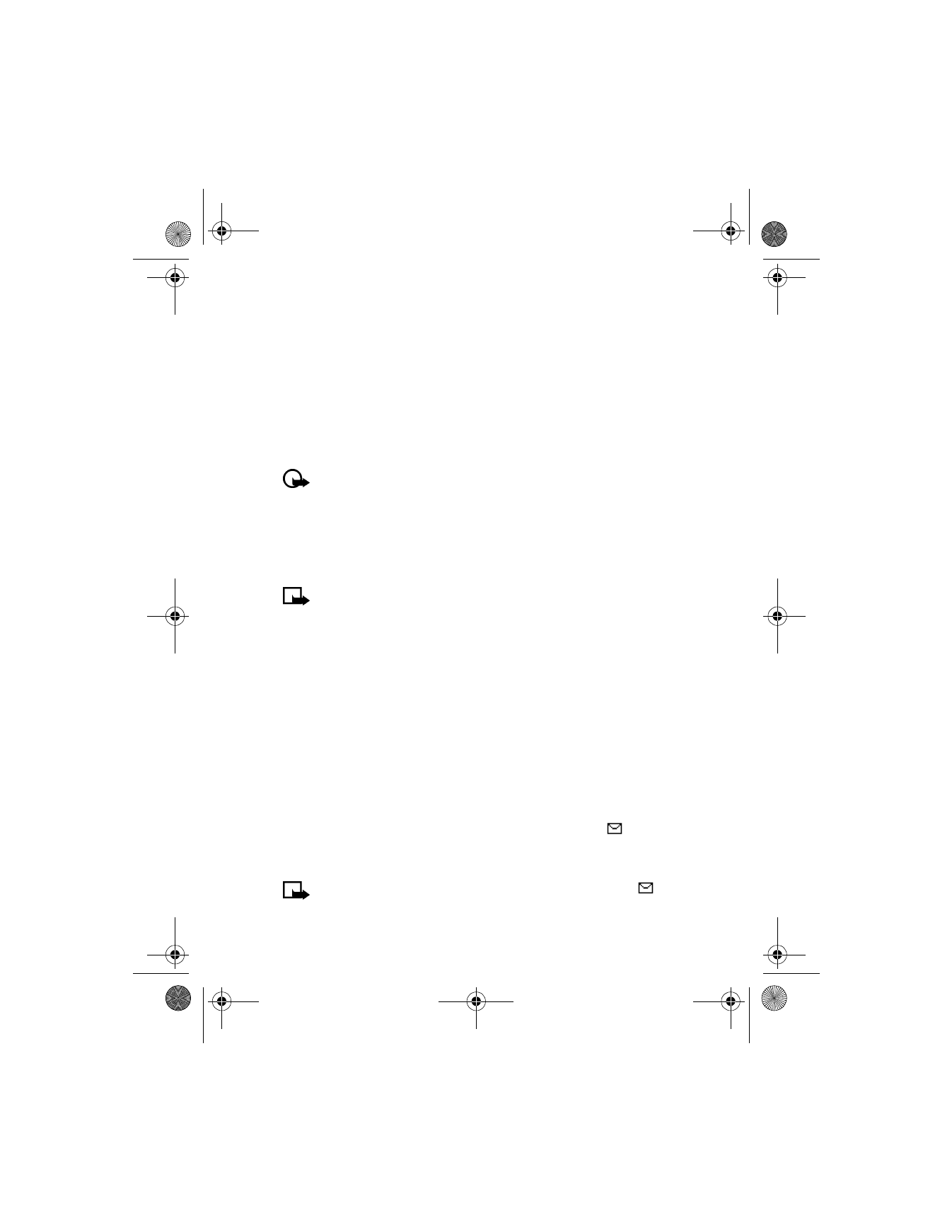
[ 56 ]
• TIPS FOR COMPOSING A MESSAGE
Predictive text input
Predictive text allows you to quickly write messages using your keypad
and the built-in dictionary. You can use predictive text to write a message,
create a calendar note, make a to-do list, and more. See “Predictive text
input” on page 32 for more information on writing with predictive text.
• TEXT MESSAGES
Important: When sending SMS messages, your phone may display
the words Message sent. This is an indication that the SMS message
has been sent to the network and is not an indication that the
message has been received at the intended destination. For more
details about SMS services, check with your service provider.