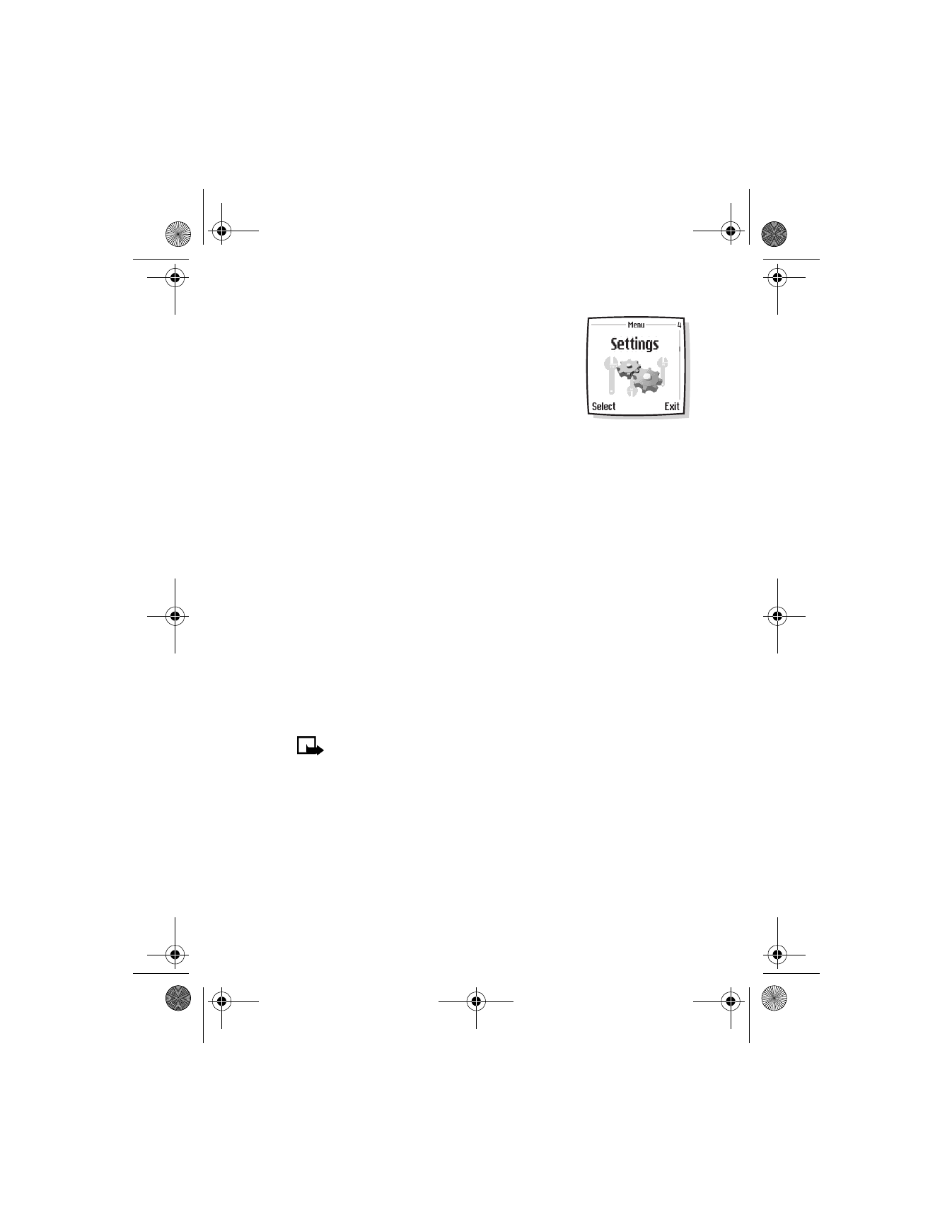
Settings (Menu 4)
You can change certain settings so that your phone
suits your specific needs. Within the settings menu,
you can modify the settings of the right selection
key, time, date, display, enhancements, and more.
You can also restore factory settings, if necessary.
• RIGHT SELECTION KEY SETTINGS
You can change the function of the right selection key (
c
) on your
phone so that your most frequently used functions can be quickly
accessed from the Start screen.
Choose functions
1
At the Start screen, press Menu 4-1 (Settings > Right selection key
settings). After a brief pause, Select options is highlighted in the display.
2
Press Select.
3